How to View an Interactive Map of USA Pipelines
If you have ever wondered what a USA pipeline map would look like, you are in luck, because the Pipeline and Hazardous Materials Safety Administration (PHMSA) has an interactive public viewer with a treasure trove of data available.
The National Pipeline Mapping System (NPMS) Public Viewer includes, according to the American Geosciences Institute:
- Gas and hazardous liquid pipelines
- Liquefied natural gas (LNG) plants
- Breakout tanks (tanks used for storage or flow relief)
- Pipeline accidents and incidents dating back to 2002
What Can I View on the Map of USA Pipelines?
According to the NPMS website, the public viewer allows users to view pipeline, plant and breakout tank data for one county or offshore area at a time.
Information available on the interactive map includes:
- Operator information and contact details
- Pipeline status and length
- Commodity being carried by the pipeline
“The user can also view gas transmission and hazardous liquid pipeline accidents and incidents going back to 2002 for the entire US,” says the NPMS website.
Accident information available includes:
- Date of accident
- Name of operator
- Material released during accident
- Total volume lost and recovered
- Cause of the accident
The NPMS interactive map only consists of data for gas transmission and hazardous liquid pipelines under PHMSA jurisdiction and does not include gas gathering or distribution pipelines such as lines which deliver gas to residential homes.
Since not all pipelines in an area will be visible via the public viewer, it is extremely important that 811 be called before an excavation activity.
The interactive map does not feature complete breakout tank data as submission of that data by operators is not a PHMSA requirement.
How Can I View the Interactive USA Pipeline Map?
Here are some simple steps to view the interactive USA Pipeline Map:
- Select a state (or the federal waters category) from the drop-down menu
- Then select a county or offshore area from the drop-down menu
- To view another county or offshore area, click the “change county” link at the top right corner of the map window
Note that the Public Viewer limits the scale of pipeline maps due to PHMSA’s security policy. So, when you zoom in closer than 1:24,000 scale, you will notice that the pipelines have disappeared from the map.
Also, data cannot be downloaded from the Public Viewer. Boundary areas between counties and offshore state waters are for display purposes only and are not official boundaries.
Interactive Map of USA Pipelines FAQs
The PHMSA has a Frequently Asked Question section for use, especially submissions, of the interactive Map of the USA Pipelines.
Those FAQs include:
- How do I get access to NPMS data if I am not a government official or pipeline operator?
- Where do I start if I've never made an NPMS submission before?
- Where can I find the status of my submission?
- How often should I update my submission?
- What do I do if the FTP tool is not working?
- Is the NPMS collecting gathering and distribution line data?
- Operators were required to provide NPMS information on the confidence/accuracy of their pipeline location information. Is accuracy available for the other data layers?
- Should operators inform PHMSA Pipeline Safety of changes they determine are needed to HCAs as defined in the NPMS?
Contact GeoCorr today to find out how our pipeline inspection technologies can help your company meet any challenges.